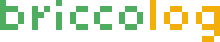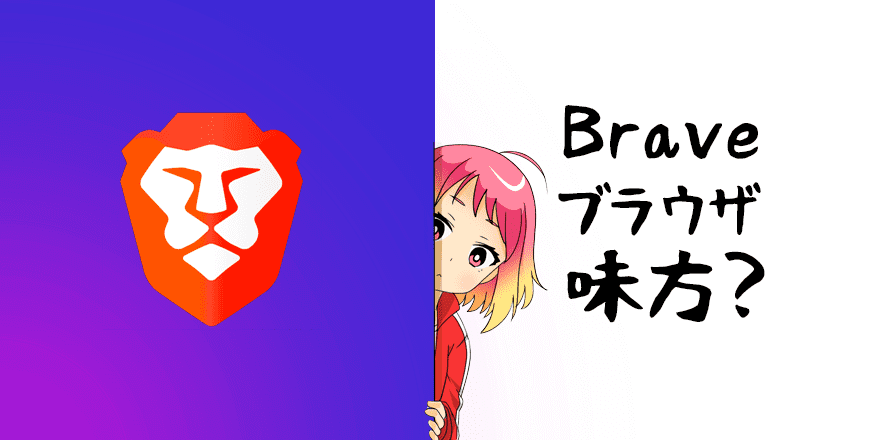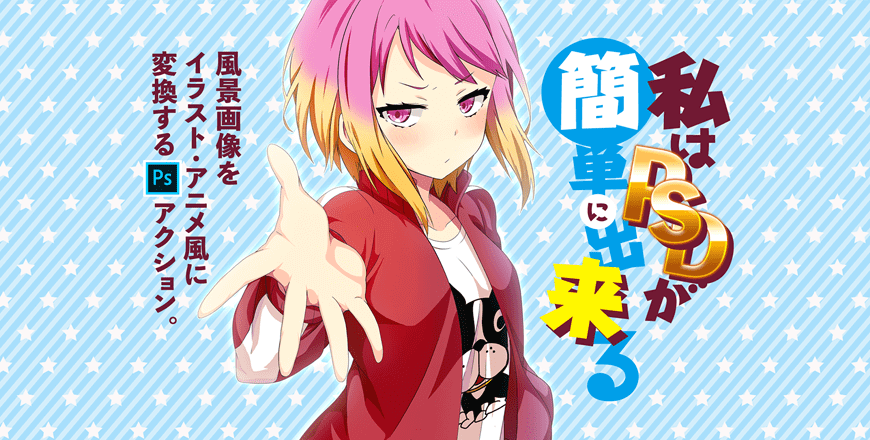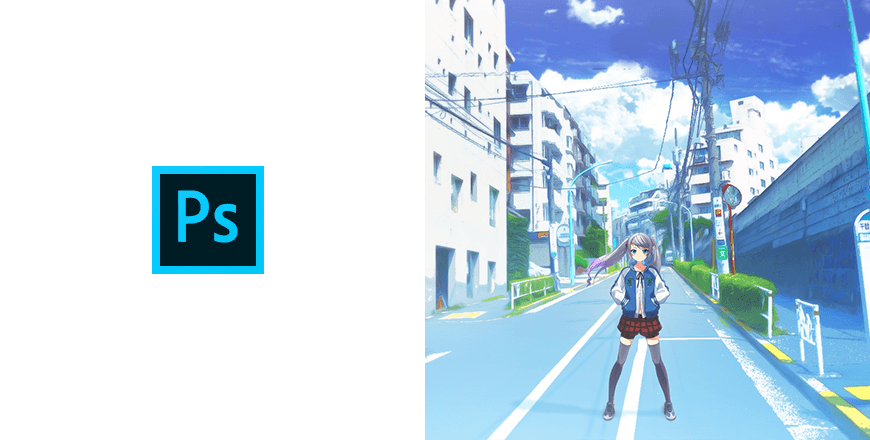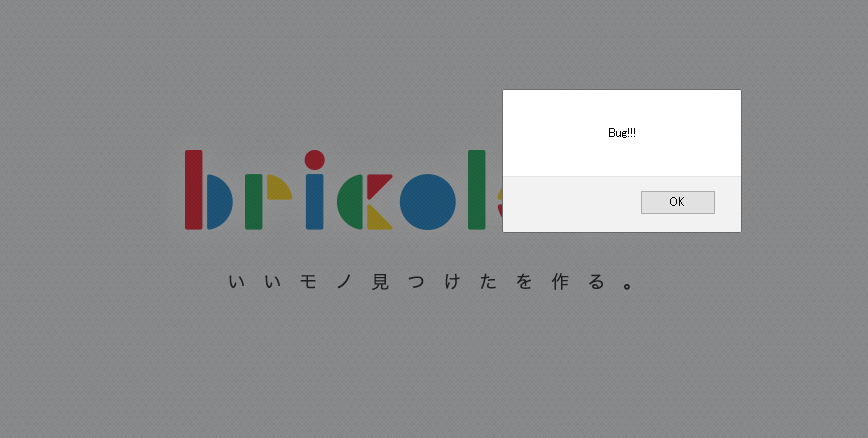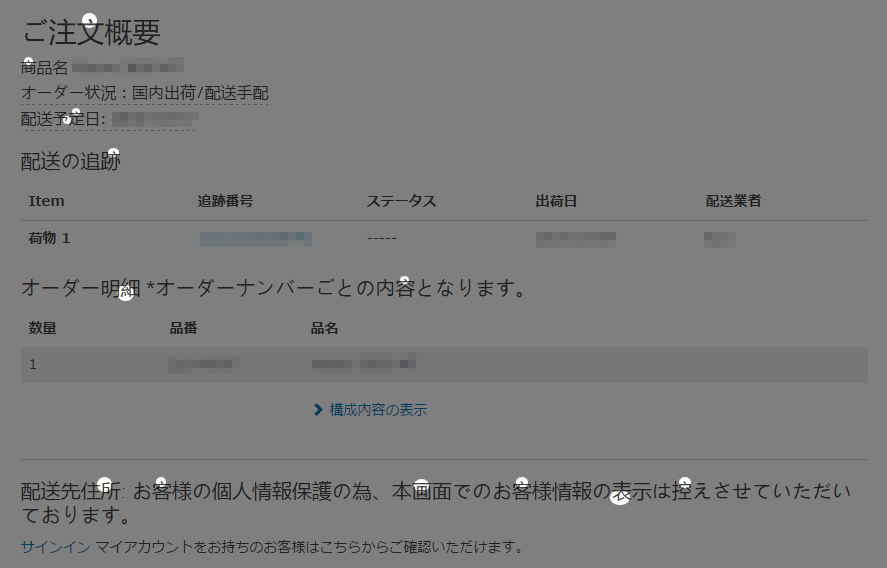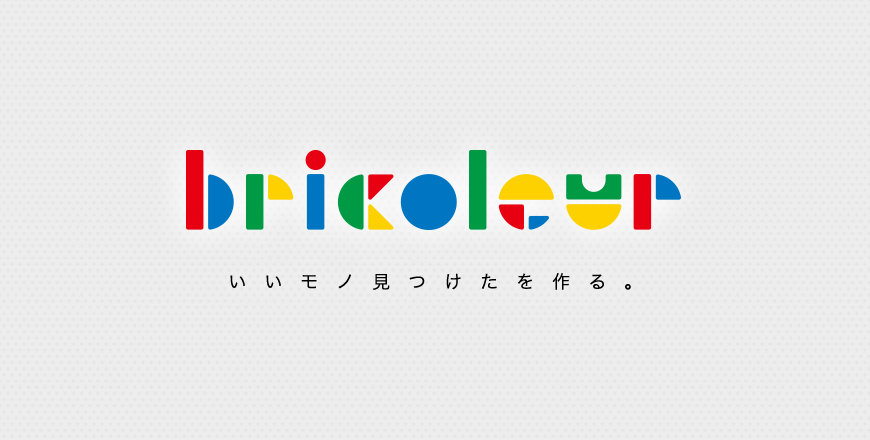
備忘録を兼ねて。どうしてもcompassでscssファイルをコンパイルすることができず難儀してたのですが、コンパイル時に生成される.sass-cacheのファイルパスが255文字を超えるとエラーになるというのが原因でした…。
とある案件でCompassを導入していたものの、以下の様なエラーが出てどうしてもコンパイルできない。
cmd.exe /D /C call C:/Ruby200-x64/bin/compass.bat compile C:/Users/user/GitLocalRepositories/my-project/html/sass C:/Users/user/GitLocalRepositories/my-project/html/sass/sass/style.scss
modified config.rb
clean css
delete css/style.css
error sass/style.scss (C:/Ruby200-x64/lib/ruby/2.0.0/tempfile.rb:146:in `initialize': No such file or directory - C:/Users/user/GitLocalRepositories/my-project/html/sass/.sass-cache/75fcaf1b4852ceb732871195e41567cc2a7d8997/C%058/Ruby200-x64/lib/ruby/gems/2.0.0/gems/compass-core-1.0.3/stylesheets/compass/typography/lists/_horizontal-list.scssc20160816-12064-6frnep)
Compilation failed in 1 files.
Process finished with exit code 1
ちなみに自分の環境はこんな感じ。
- Windows10
- PhpStorm 2016.2
- ruby 2.0.0p647 (2015-08-18) [x64-mingw32]
- Compass 1.0.3 (Polaris)
いろいろ調べてみたところ、コンパイル時に生成される.sass-cacheのファイルパスが255文字を超えるとエラーが出るんだそうな*。
関連する記事についてるレスを読んでいると、どうやらsassやcompassのバージョンを戻すのが有効だという話も。
ただ、バージョンを戻すのはちょっと避けたかったので、結局下記の記事を参考に、.sassのキャッシュを無効化することで解決しました。
Compassのキャッシュ「.sass-cache」の書き出しをコントロールする方法 | Webデザインのタネ
最終的に動くようになった状態のconfig.rbがこちら。最終行のcache = falseがポイントです。
require 'compass/import-once/activate' # Require any additional compass plugins here. # Set this to the root of your project when deployed: http_path = "/" css_dir = "css" sass_dir = "sass" images_dir = "images" javascripts_dir = "javascripts" # You can select your preferred output style here (can be overridden via the command line): # output_style = :expanded or :nested or :compact or :compressed # To enable relative paths to assets via compass helper functions. Uncomment: # relative_assets = true # To disable debugging comments that display the original location of your selectors. Uncomment: line_comments = false # If you prefer the indented syntax, you might want to regenerate this # project again passing --syntax sass, or you can uncomment this: # preferred_syntax = :sass # and then run: # sass-convert -R --from scss --to sass sass scss && rm -rf sass && mv scss sass Encoding.default_external = 'utf-8' cache = false
今回はたまたまコンパイル対象のファイル数やボリュームがさほどでもなかったのでこれで解決しましたが、毎回そうとも限らないですよね。前述のページ見てると、キャッシュファイルの置き場も指定できるみたいなんで、今後はそうしたやり方も必要になるかもしれないです。
- 注釈:
- ちなみにファイルパスの文字数制限は、Rubyの仕様ではなく、Windowsの仕様です。
Windowsのファイル名最大文字数は?ファイル名が半角や全角の場合は? @
コンピュータ系サラリーマンブログ: Windowsのファイル名最大文字数は?ファイル名が半角や全角の場合は?